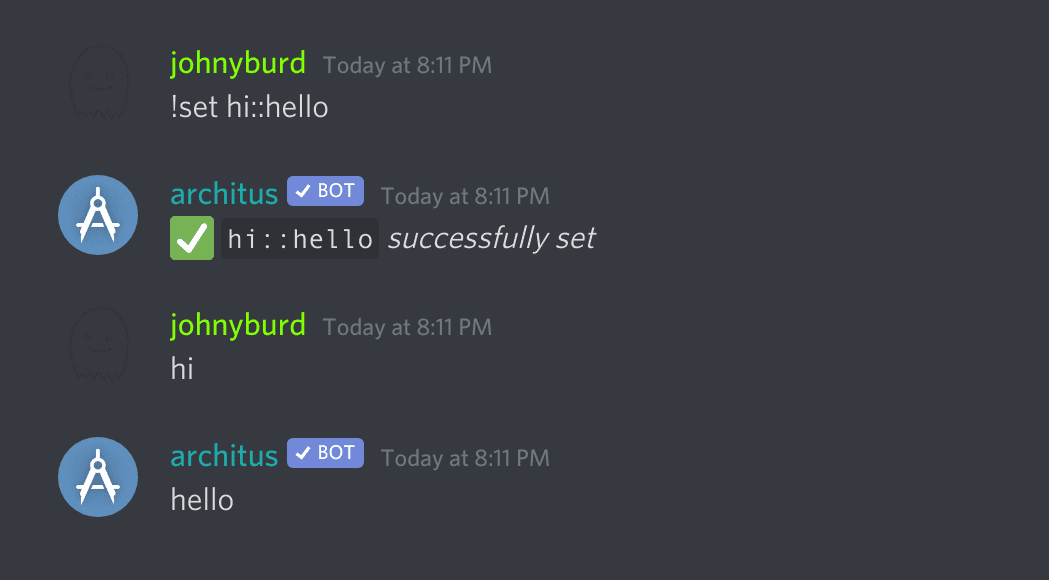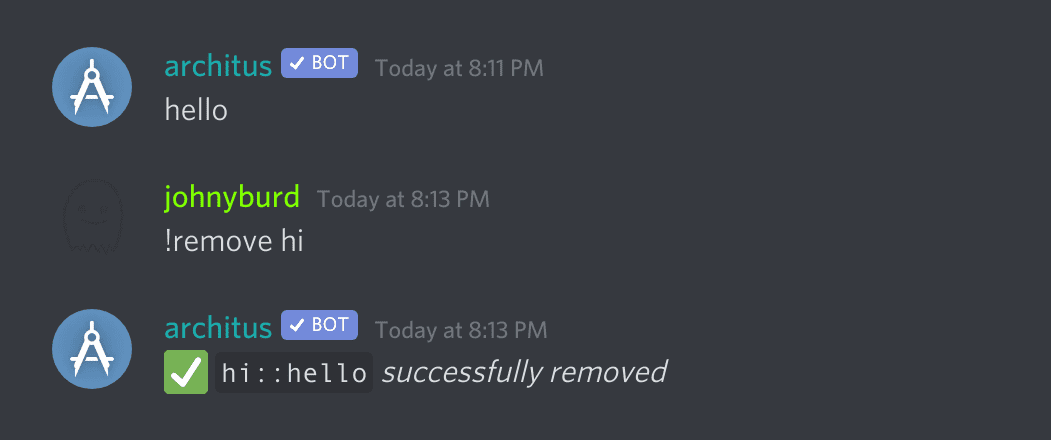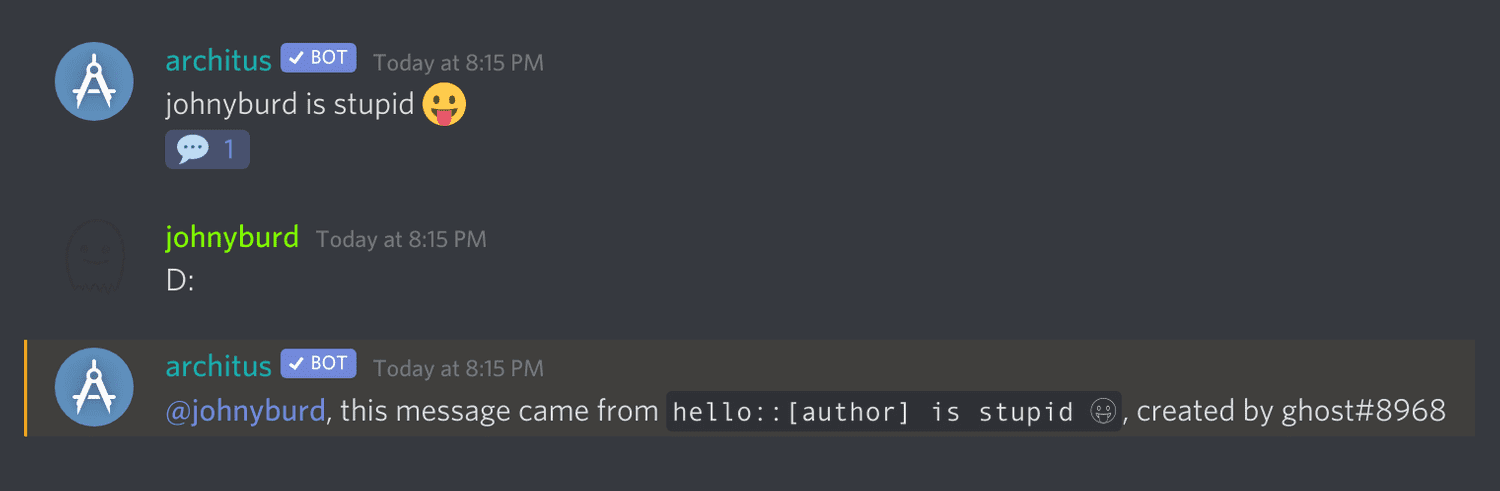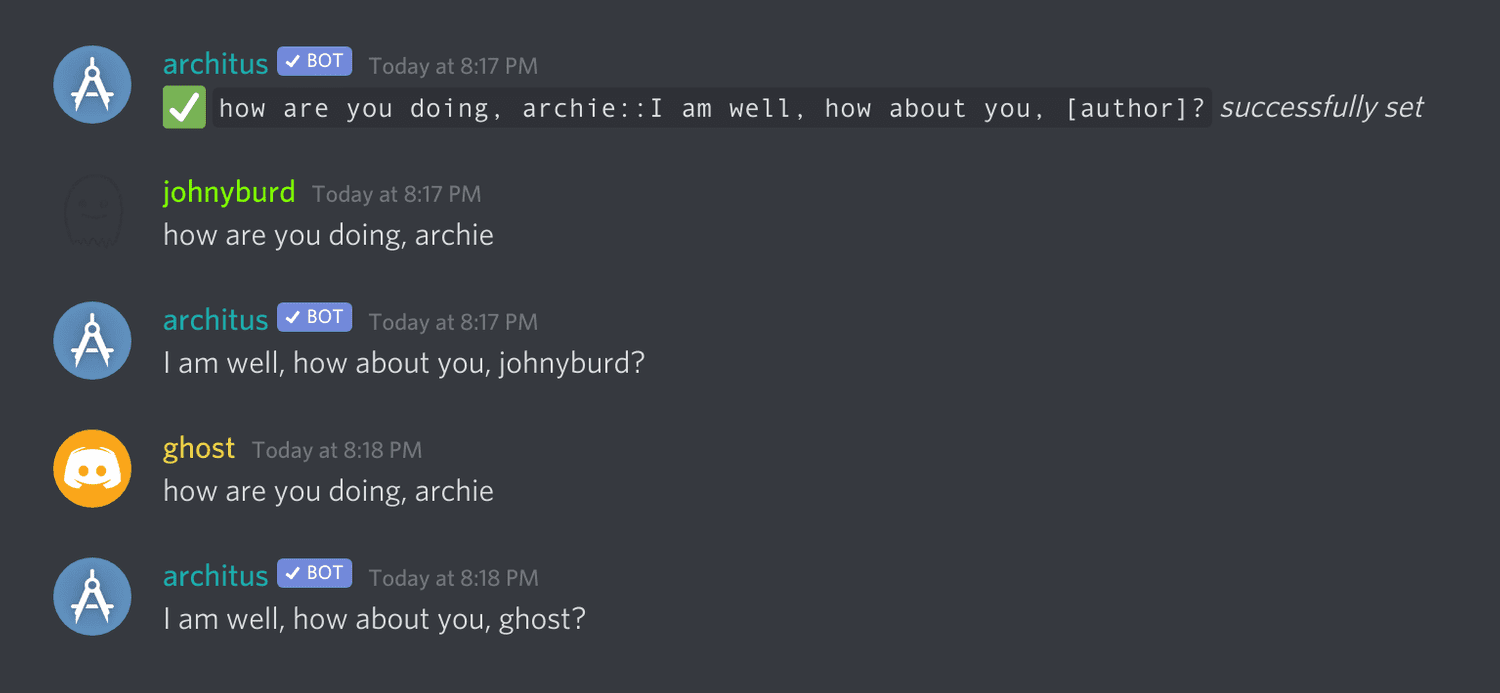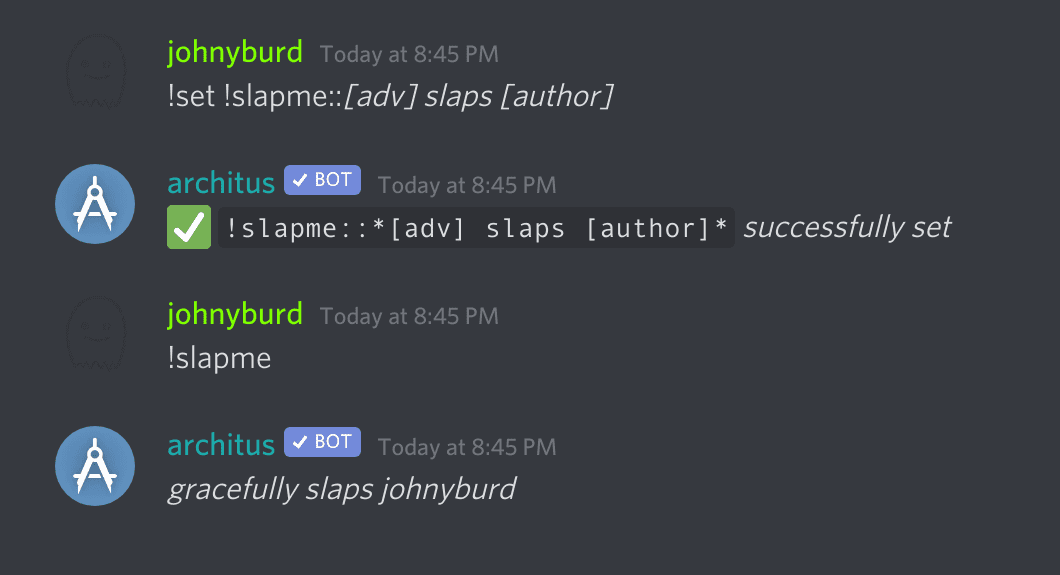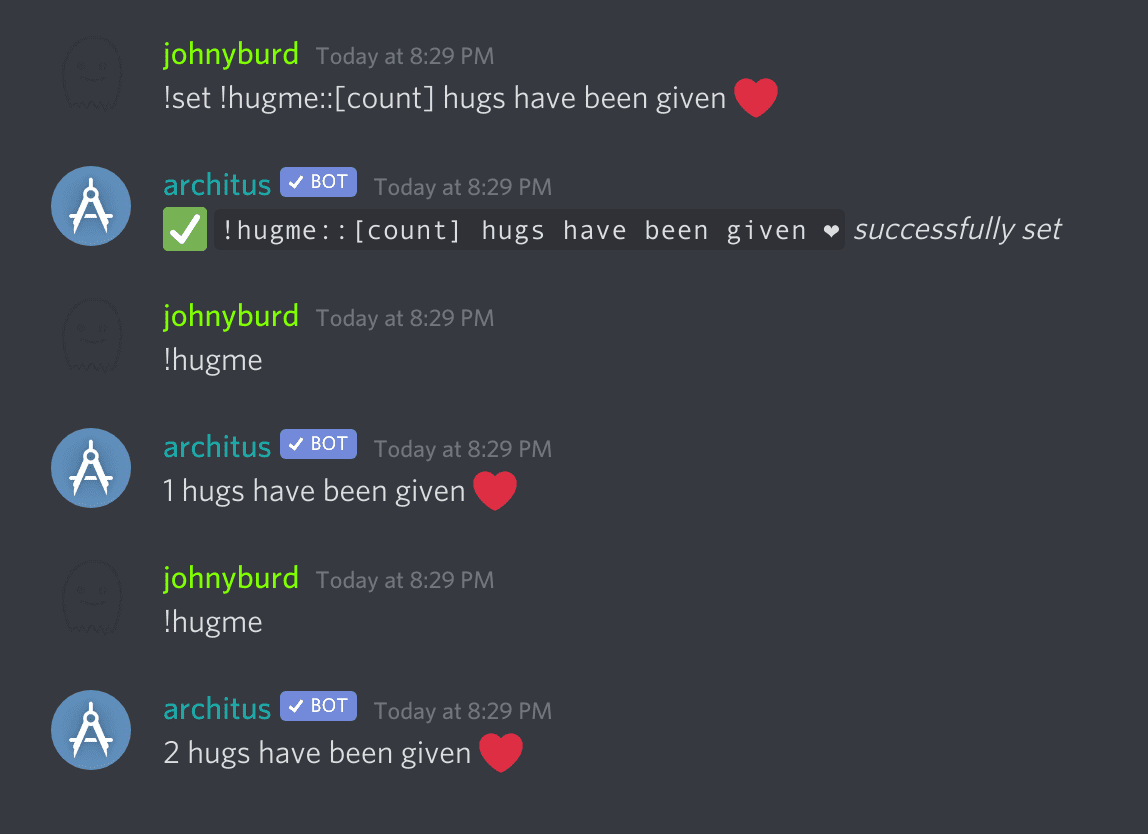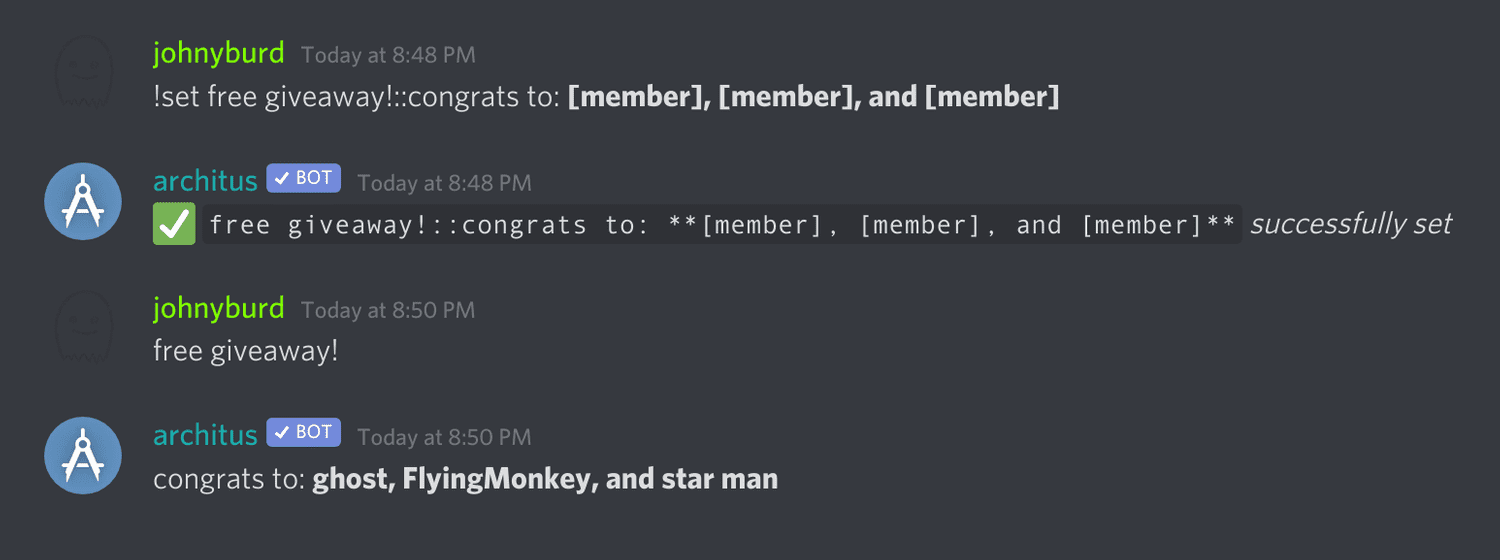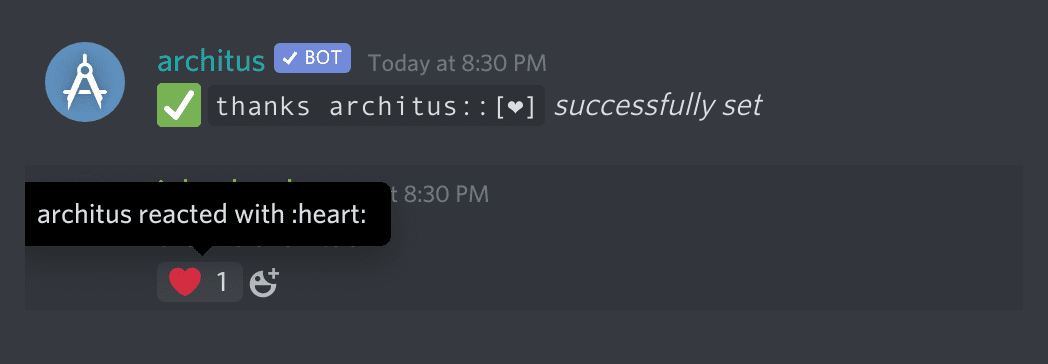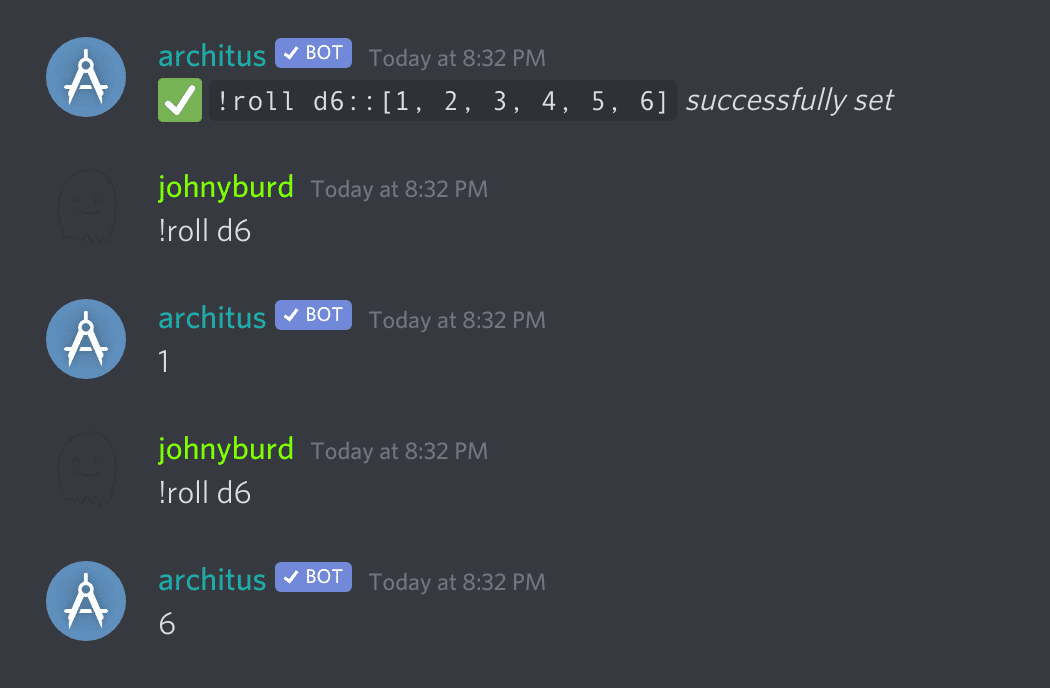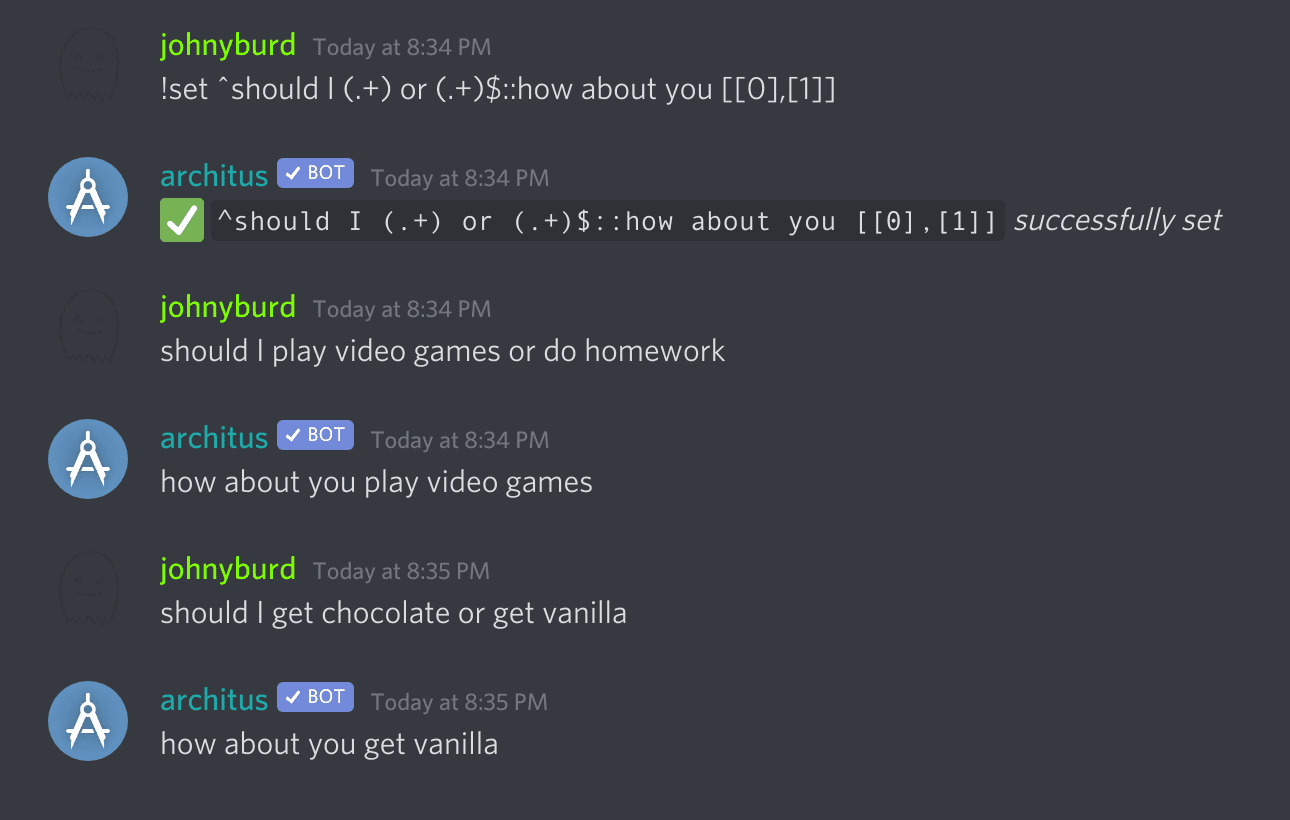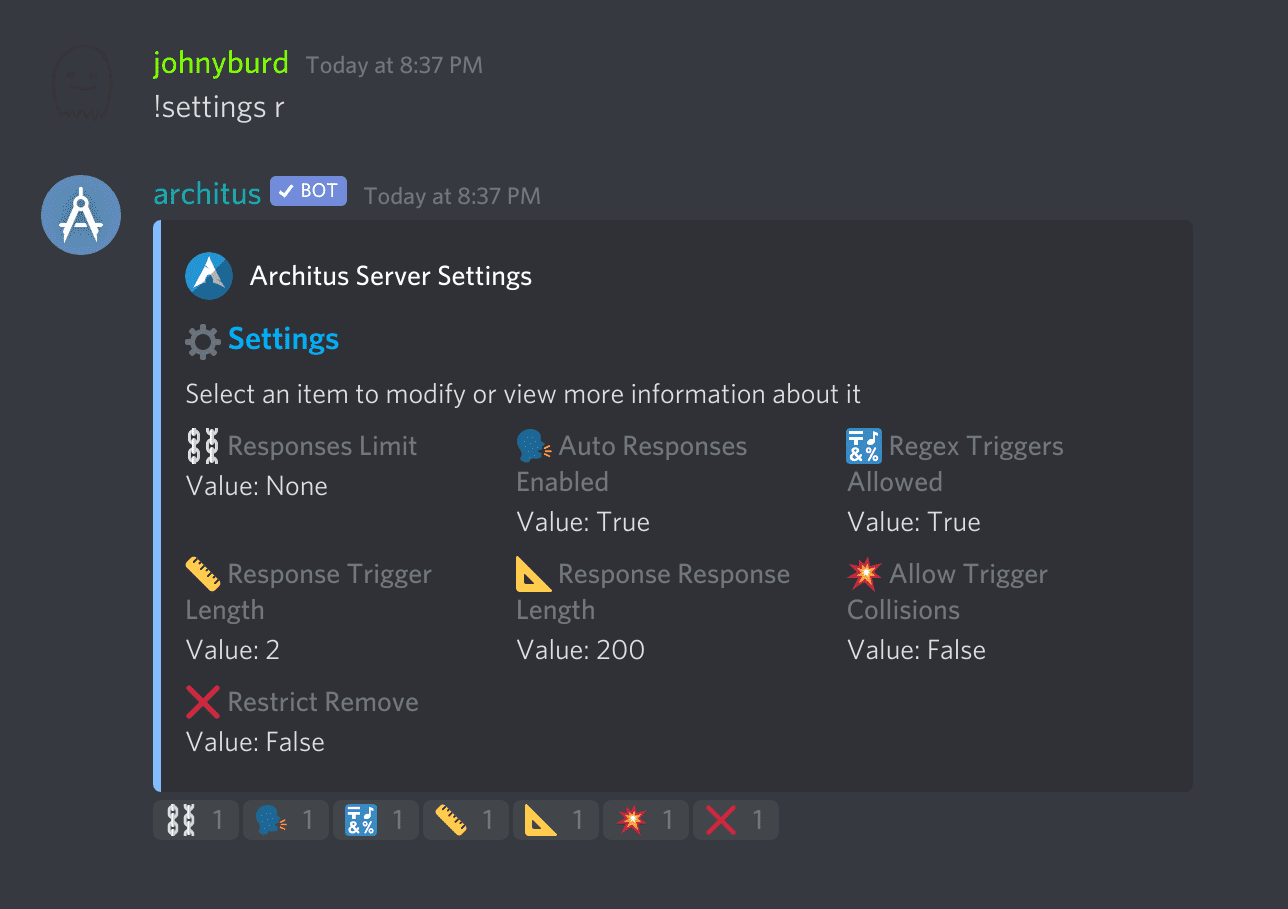Automatic Responses
Auto responses allow users to configure architus to listen for and respond to message patterns using an extensive syntax explained below.
Note: examples use the ! command prefix but this may vary by server
!set <trigger>::<response>
architus will respond with <response> when <trigger> is sent in a text channel.
Auto responses may be removed from within the discord client via the remove command.
!remove <trigger>
The trigger must exactly match the original trigger used to set the auto response. If you are unsure of the original trigger, you may react with the info reaction on the response message to find it. Alternatively, the web dashboard provides an interface for viewing and filtering auto responses in your servers.
As a way to mitigate potential confusion and annoyance stemming from the auto response system, architus provides a way to easily identify the source of automatically triggered messages: you may react with a 💬 (:speech_balloon:) to view the exact syntax and author of the auto response.
responses set on architus may include any number of special tokens which will be substituted with a special value when the response is triggered.
substituted with the name of the user that triggered the auto response
substituted with a random noun, adjective, or adverb, respectively
substituted with the number of times the auto response has been triggered
substituted with the name of a random member of the server
not rendered in the response, but instead architus will react to the trigger message with the specified emoji
substituted with one of the options. The options are seperated by commas.
substituted with the captured text taken from the trigger message.
If architus is unable to parse your response, it will display an error along with the position of the character that confused it.
Tip: If you are trying to use unmatched []s, try escaping with a backslash \
Basic text only triggers will not take punctuation into account. Triggers that include punctuation will take into account only the punctuation characters used in the trigger.
For example, for the response how are you::I'm good, architus will respond I'm good to both how are you and how are you?.
Conversely, with !roll d4::[1,2,3,4], architus will pick a number for !roll d4 and not for roll d4.
Whitespace in triggers is always matched literally. This differs from previous versions in which it was ignored.
Note: for advanced handling of punctuation and whitespace, consider using regex triggers.
Regexes or regular exressions are a standard language for matching patterns of strings. Regex triggers allow you to program architus to respond to patterns in messages rather than word-for-word phrases. They also allow capturing content from the trigger message to be used in the response.
Note: Regex Triggers do not make any automatic adjustments to punctuation matching.
To set a regex trigger, ensure that your trigger begins with ^ and ends with $.
e.g. !set ^test$::hi
Regular expressions are complex and the reader would be better served learning them elsewhere, but here is a short reference of common patterns that architus supports
| Pattern | Description |
|---|---|
. | matches any character |
[xyz] | matches x, y, or z |
[^xyz] | matches any character except x, y, and z |
x|y | x or y (prefer x) |
x* | zero or more x, prefer more |
x+ | one or more x, prefer more |
x? | zero or one x, prefer one |
x{n,m} | n or n+1 or … or m x, prefer more |
x{n,} | n or more x, prefer more |
x{n} | exactly n x |
(re) | numbered capturing group (submatch) |
\d | digits (≡ [0-9]) |
\s | whitespace (≡ [\t\n\f\r ]) |
\w | word characters (≡ [0-9A-Za-z_]) |
When a trigger regex that contains capturing groups is matched, the captured content can be used in the response via the response syntax
!set ^should I (.+) or (.+)$::I think you should [[0], [1]]
Older users might be familiar with using * as a ‘wildcard’ to capture anything in the trigger. That syntax has been deprecated in favor of the much more powerful regex language. Below are a few examples of how one may accomplish the same things with the new system.
| old | new (exactly) | new (better) |
|---|---|---|
!set no*u::no no [capture]u | !set ^no (.*)u$::no no [0]u | !set ^((no )+)u$::no [0]u |
!set https://www.facebook.com/*::😂😂😂 | !set ^https://www\.facebook\.com/.*::😂😂😂 | !set ^https://(www\.)?facebook\.com/[\w/=?]+$::😂😂😂 |
!set !ban *::🔨 banned [capture] 🔨 | !set ^!ban (.*)$::🔨 banned [0] 🔨 | !set ^!ban (<@!\d+>)$::🔨 banned [0] 🔨 |
Generally speaking, if you are not interested in learning the intricacies of the regex system, replace the old * with (.*) and the old [capture] with [0].
In the event that architus is unable to parse your trigger regex, it will give an error message along with a number indicating the position (after the ^ and starting at 0) of the error.
Non-admin users will not be able to set regex triggers unless they are allowed in settings
The auto response settings pane can be accessed by the settings responses command
| name | type | description |
|---|---|---|
| Responses Limit | int? | the number of responses that each user can have set in the server |
| Auto Responses Enabled | bool | prevents setting new responses or triggering existing ones |
| Regex Triggers Allowed | bool | whether triggers that use regexes may be set |
| Response Trigger Length | int | the minimum length of triggers that users may set |
| Response Response Length | int | the maximum length of responses that users may set |
| Allow Trigger Collisions | bool | whether setting triggers that overshaddow each other is allowed |
| Restrict Remove | bool | whether anyone may remove an auto response or just the author |
Note: most of these restrictions do not apply to admininstrators